Hey! today I'll teach you how to hide your folders with a simple C++ program, first open a note pad in the folder where you have all your information. now paste this into the note pad@ECHO OFF
title Folder Locker
if EXIST Control Panel.{21EC2020-3AEA-1069-A2DD-08002B30309D} goto UNLOCK
if NOT EXIST Locker goto MDLOCKER
:CONFIRM
echo Are you sure you want to protect the folder?(Y/N)
set/p cho=>
if %cho%==S goto LOCK
if %cho%==s goto LOCK
if %cho%==n goto END
if %cho%==N goto END
echo Invalid choice.
goto CONFIRM
:LOCK
ren Locker Control Panel.{21EC2020-3AEA-1069-A2DD-08002B30309D}
attrib +h +s Control Panel.{21EC2020-3AEA-1069-A2DD-08002B30309D}
echo Folder locked
goto End
:UNLOCK
echo Enter your password to protect your folder
set/p pass=
if NOT %pass%==killer goto FAIL
attrib -h -s Control Panel.{21EC2020-3AEA-1069-A2DD-08002B30309D}
ren Control Panel.{21EC2020-3AEA-1069-A2DD-08002B30309D} Locker
echo Folder Unlocked successfully
goto End
:FAIL
echo Invalid password
goto end
:MDLOCKER
md Locker
echo Locker created successfully
goto End
:EndOkay, since they have it in a note block they save it in their folder and follow these steps. Haaaa my password in this case is killer if they change it just change that word, (it's in step 1)
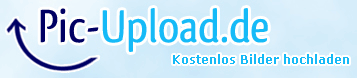
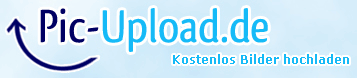
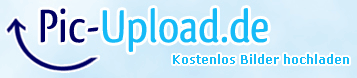
I hope it serves you, in the last image I have a few videos, very good ones, with more time I'll be uploading them, Salutations!!! 😃 ByVlad5
title Folder Locker
if EXIST Control Panel.{21EC2020-3AEA-1069-A2DD-08002B30309D} goto UNLOCK
if NOT EXIST Locker goto MDLOCKER
:CONFIRM
echo Are you sure you want to protect the folder?(Y/N)
set/p cho=>
if %cho%==S goto LOCK
if %cho%==s goto LOCK
if %cho%==n goto END
if %cho%==N goto END
echo Invalid choice.
goto CONFIRM
:LOCK
ren Locker Control Panel.{21EC2020-3AEA-1069-A2DD-08002B30309D}
attrib +h +s Control Panel.{21EC2020-3AEA-1069-A2DD-08002B30309D}
echo Folder locked
goto End
:UNLOCK
echo Enter your password to protect your folder
set/p pass=
if NOT %pass%==killer goto FAIL
attrib -h -s Control Panel.{21EC2020-3AEA-1069-A2DD-08002B30309D}
ren Control Panel.{21EC2020-3AEA-1069-A2DD-08002B30309D} Locker
echo Folder Unlocked successfully
goto End
:FAIL
echo Invalid password
goto end
:MDLOCKER
md Locker
echo Locker created successfully
goto End
:EndOkay, since they have it in a note block they save it in their folder and follow these steps. Haaaa my password in this case is killer if they change it just change that word, (it's in step 1)
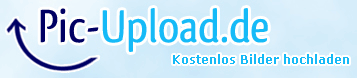
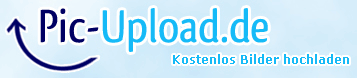
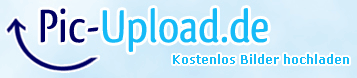
I hope it serves you, in the last image I have a few videos, very good ones, with more time I'll be uploading them, Salutations!!! 😃 ByVlad5












































































































































































































































































































































































































































































































































































































































































































































































































































































































































































































































































































































































































































































































































































































































































































































































































































































2 comentários - Hide your folders with very easy tutorial
cls
@ECHO OFF
...........................
.........