



hello friends, I decided to post this to learn how to upload videos, thanks to all for your comments!!!!!!
good friends, I want to make this contribution for all Poronga users, since once I found myself in trouble uploading videos to this website, this post is especially directed at newcomers who upload their videos and don't know how to anchor the videos in their posts...first of all you need to have basic notions about the handling of posts and above all know that they are files .FLV and .SWF, since we will use these in our example.
There are many websites where we can upload our videos but I'm going to give an example withhttp://www.videocaserox.com/
 This website is nice because it's easy to upload videos, the server is fast (at least in my country).
This website is nice because it's easy to upload videos, the server is fast (at least in my country).Hands on deck...
The first thing is to log into the websitehttp://www.videocaserox.com/, this should appear like that
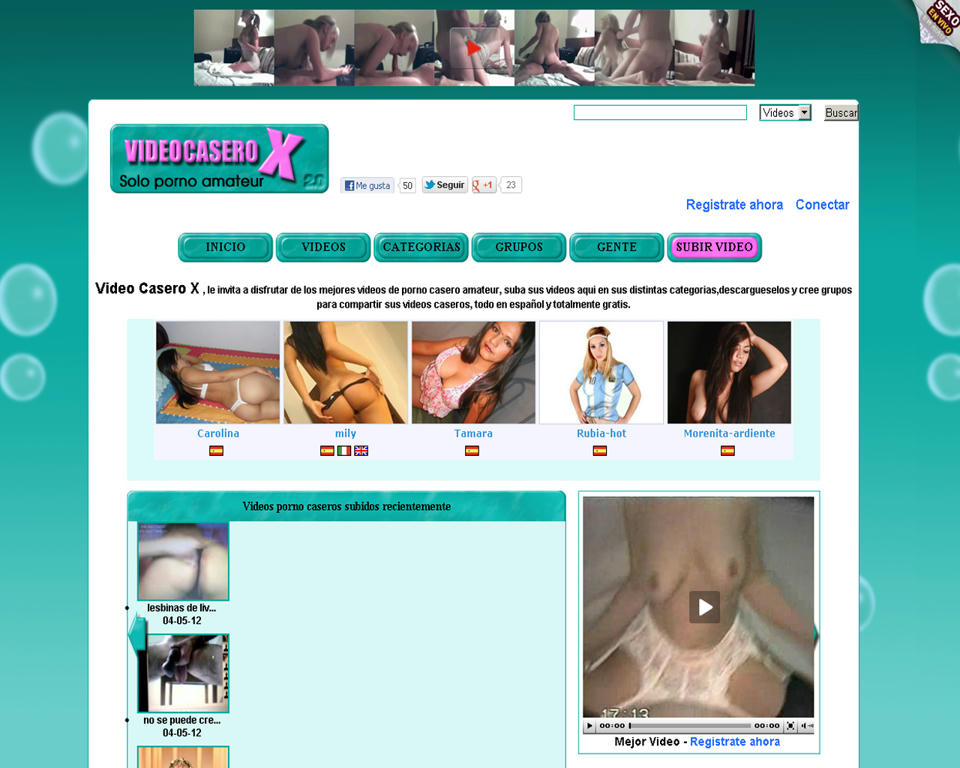
After that we will create a user account, you need to register so that in the future you can upload more of your videos.
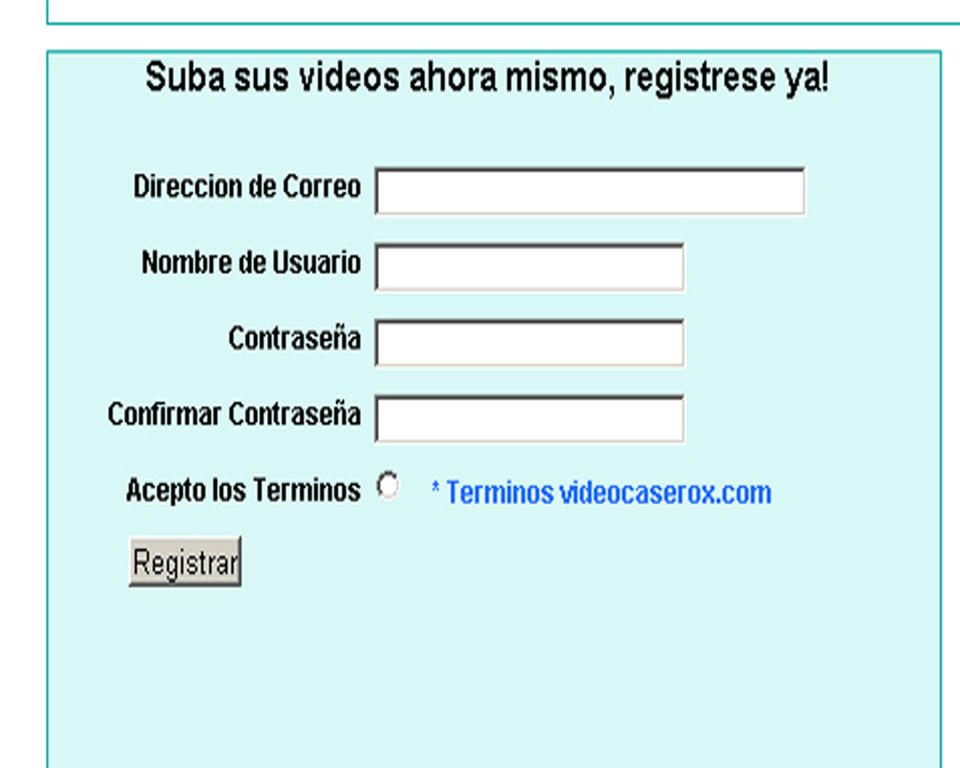
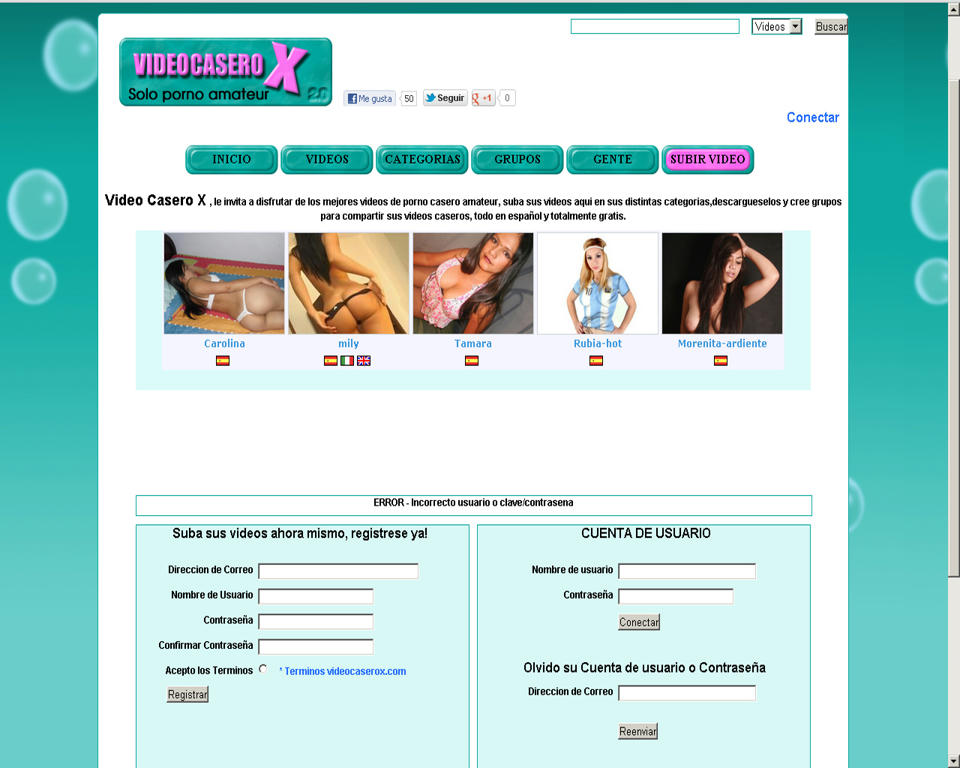
Now that you're registered, something like this should appear (in my caseFoolish genius)
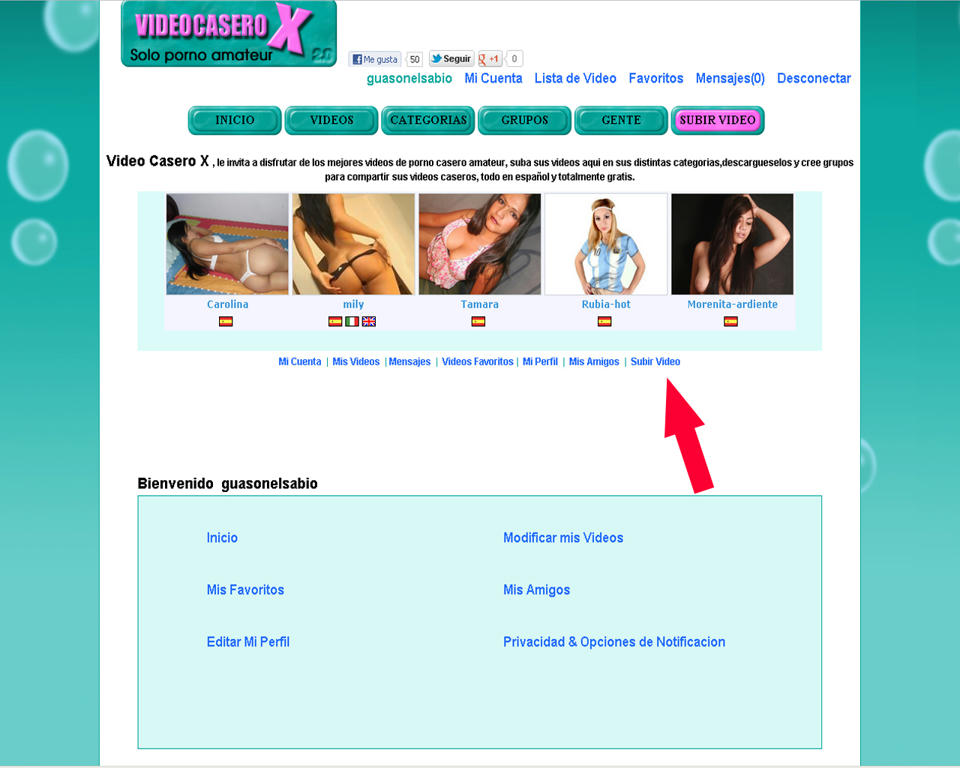
Now you're going to click where the red arrow pointsUpload video, when you click something like this will appear
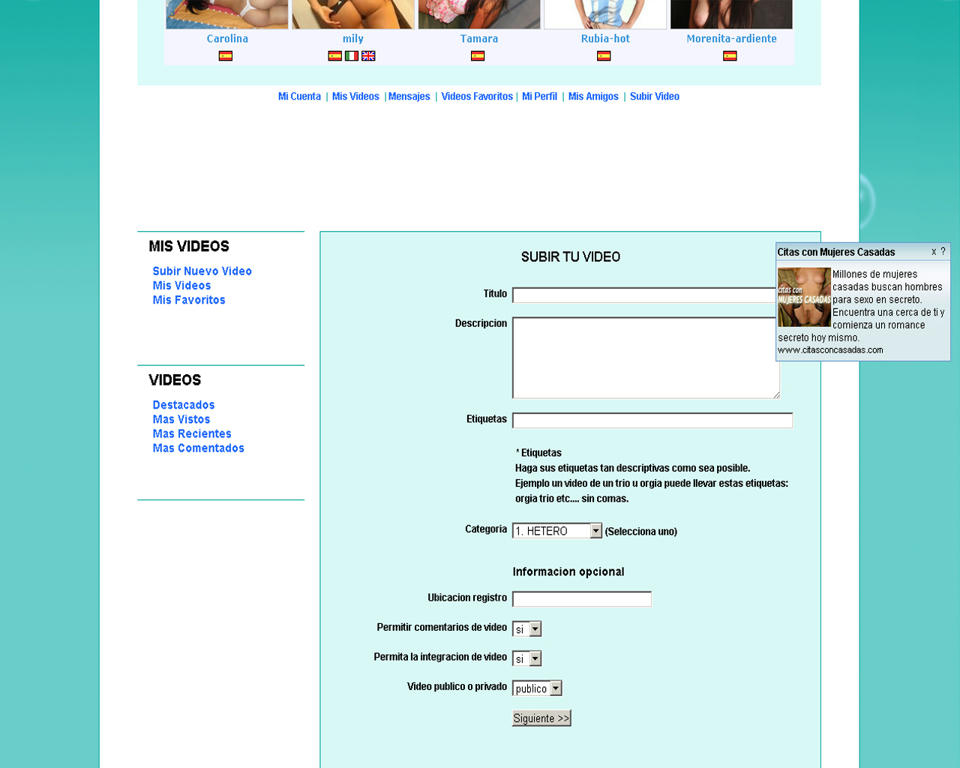
here we go back to basics, that is, writing the video title, description, label... well, what's there. personally I've selected the two 'comments' and 'private' options so that only I can see the video and comment on it and not others who enter this website, (this doesn't mean that when we upload it tohttp://www.poringa.net/It'll have to appear something like this)
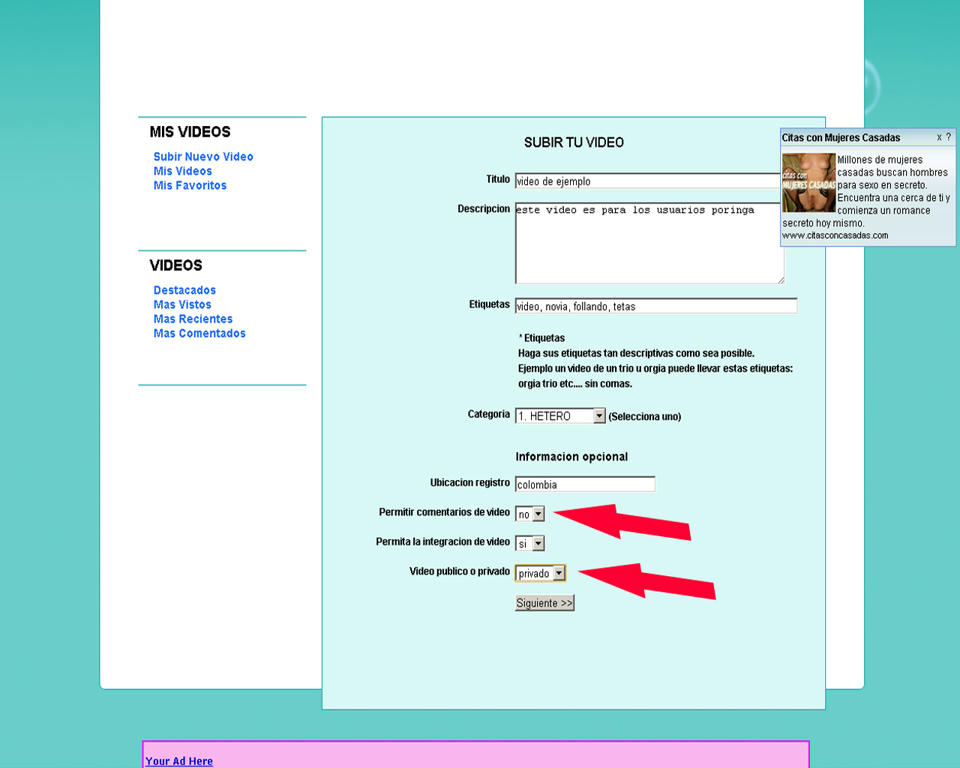
Now we give itnextand it will appear to us
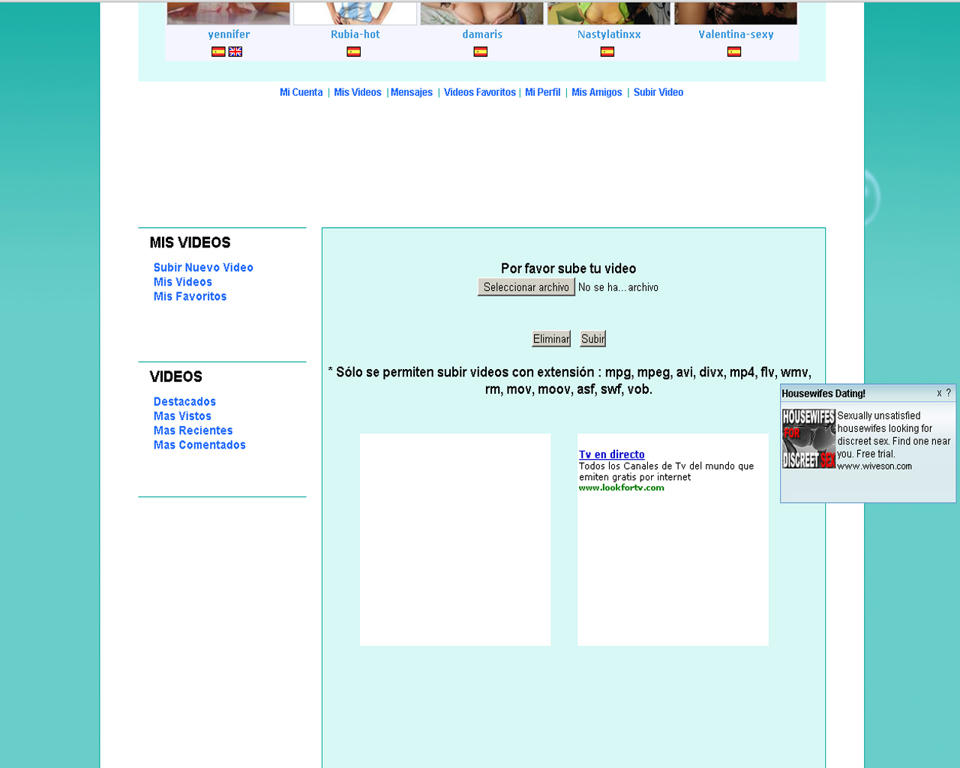
Here we select the file we're going to upload, that is our video, we click and something like this will appear

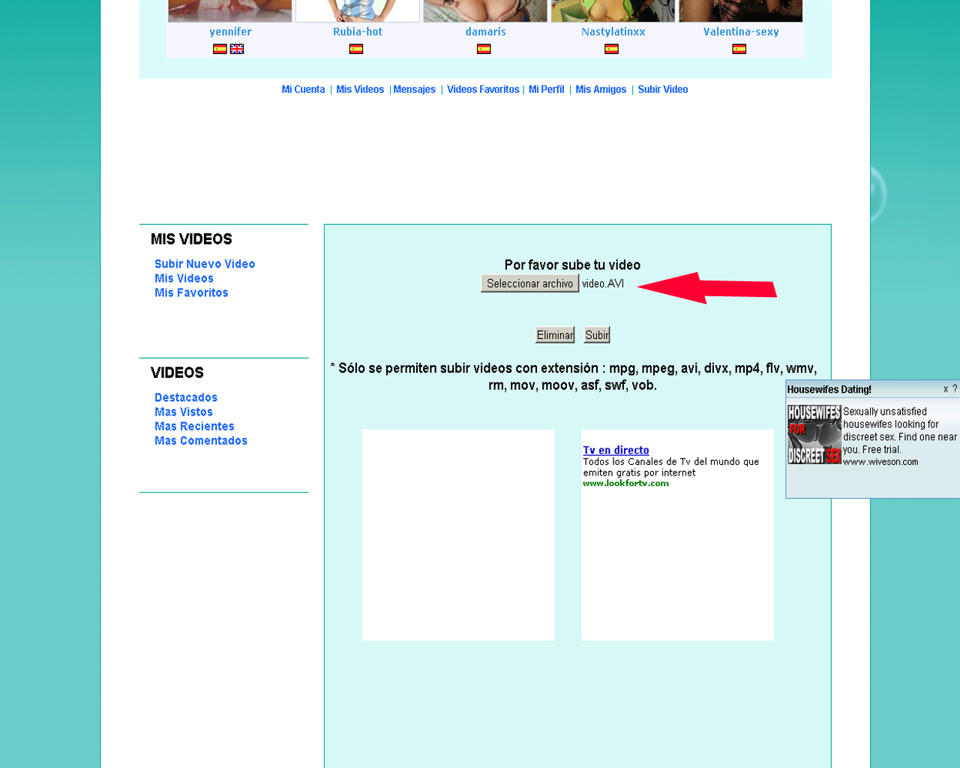
Now that we've selected the video, let's click onto riseLook at the percentage increase where the red arrow is and something like that should appear for us
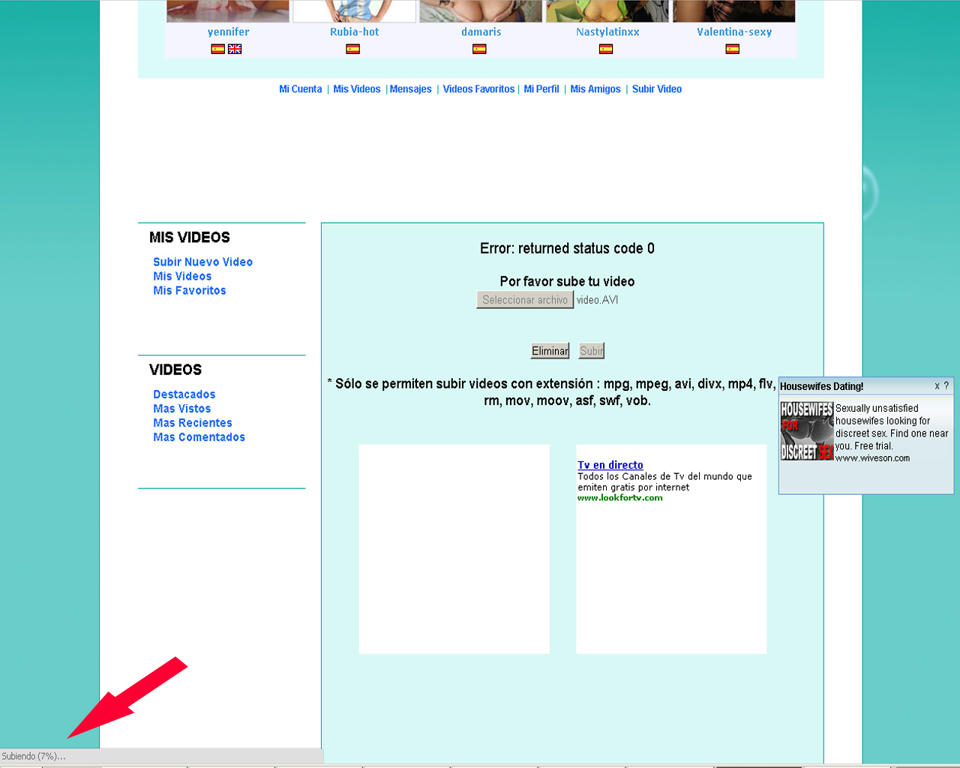
Ready, now our video is on the web, and something like this will appear to us

Now we're going to click where it saysMy videoswhere the red arrow points
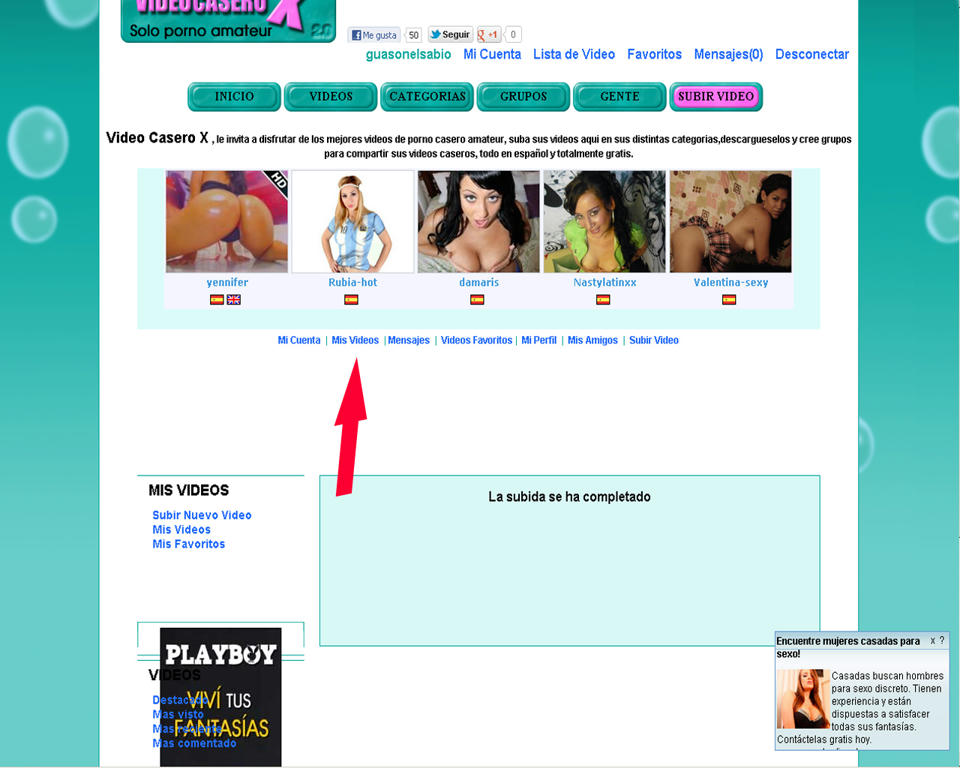
It will take us to the folder where our videos will be saved, (in my case I've already uploaded some) here we can see with the red arrow the video we upload, something like that should appear

we click on the video to play it, here is the video playing but we need to go where it saysUpload a video to your blogAs indicated by the red arrow
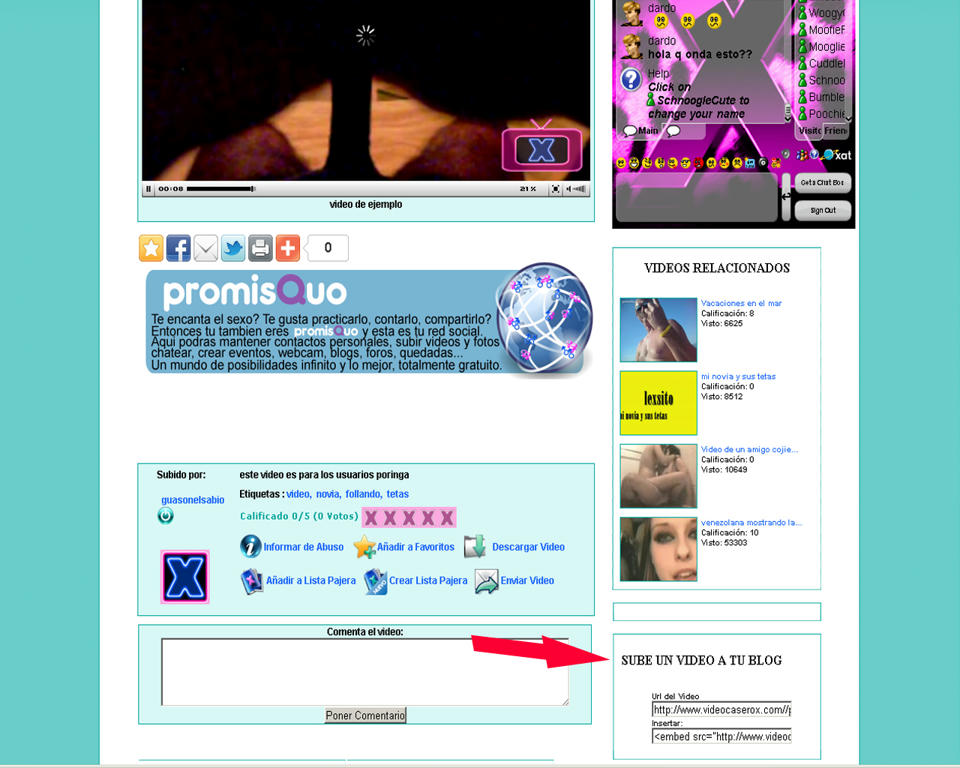
Let's select and copy what it says, as indicated by the arrow, so

good care here because we're going to do something that requires all our attention so stop touching and thinking about the amateur girls of Porngina and the posts of@WiseGuy(http://www.poringa.net/GuasonSabio/posts) haha...
look, in my opinion I'm going to paste the code into a Word file where I keep track of things, we'll be left with something like this (I'll put it in large font here to show what we're going to do better)
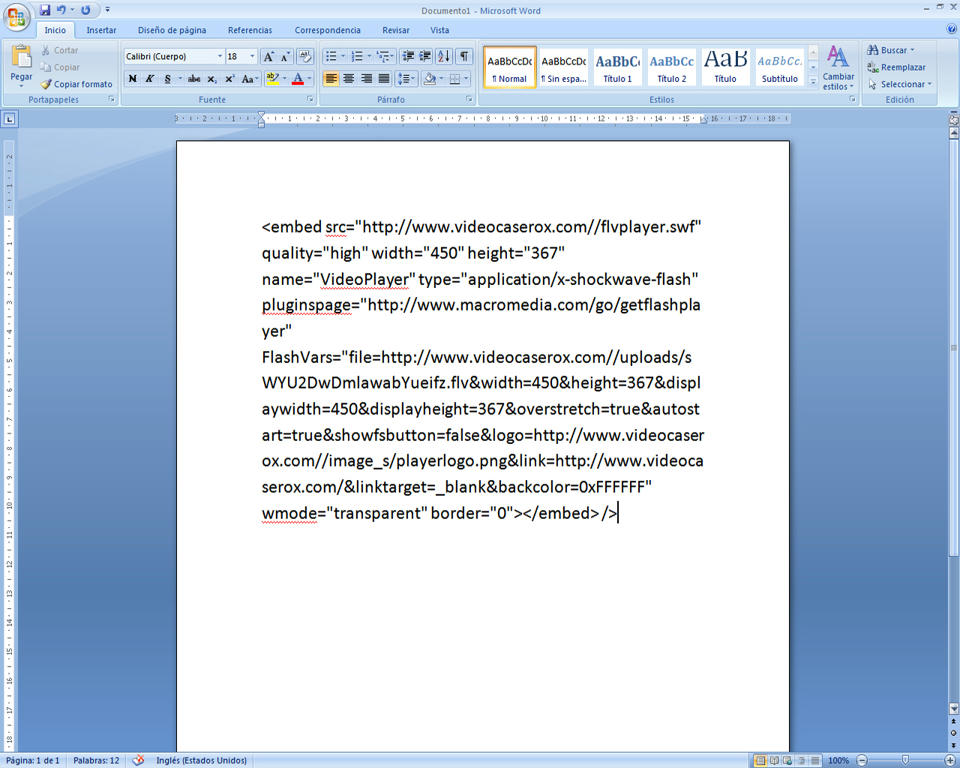
We already have the code, now we're going to select what's next, look closely at what I've highlighted in red, starting fromhttp://www... and ends in .flvYou should be sure of your selection
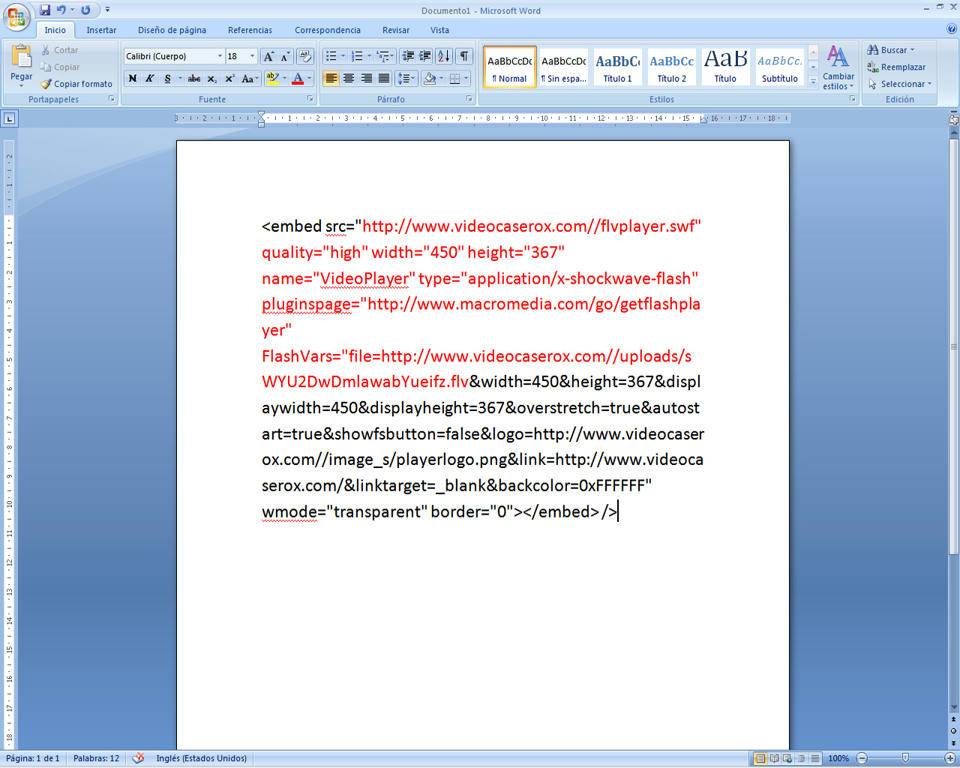
Now we're going to copy what we selected (what I marked in red) and we're going to copy it below in our Word file like that
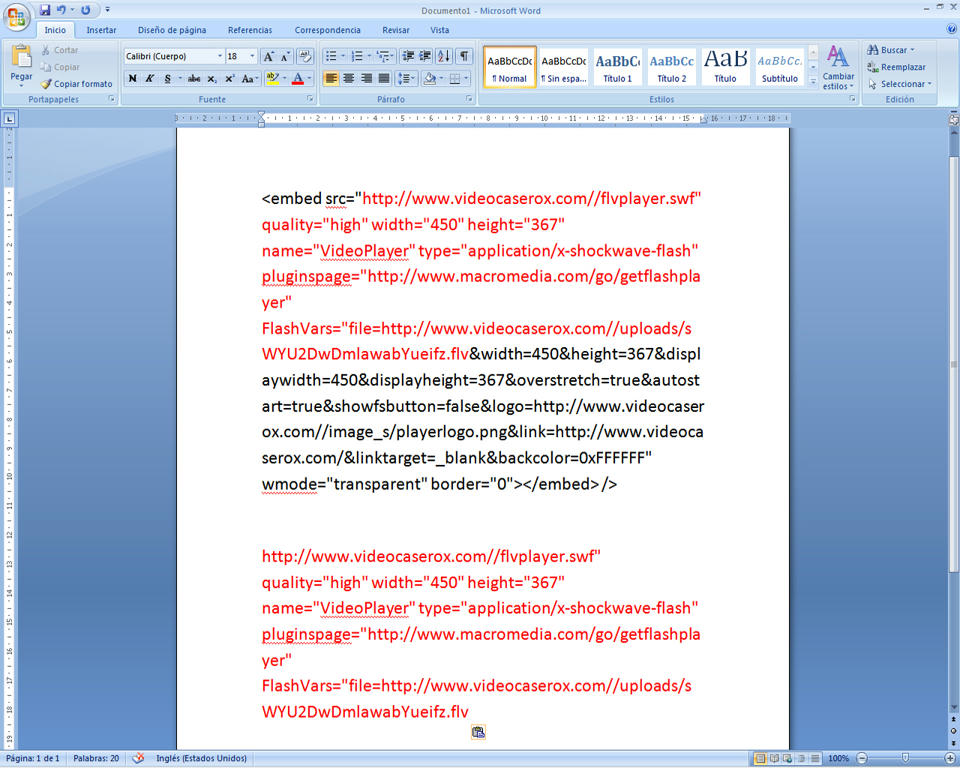
okay, let's delete what doesn't serve us from the code, what is marked in blue is what we're going to delete, we'll select it again with great care not to delete any character, that's all
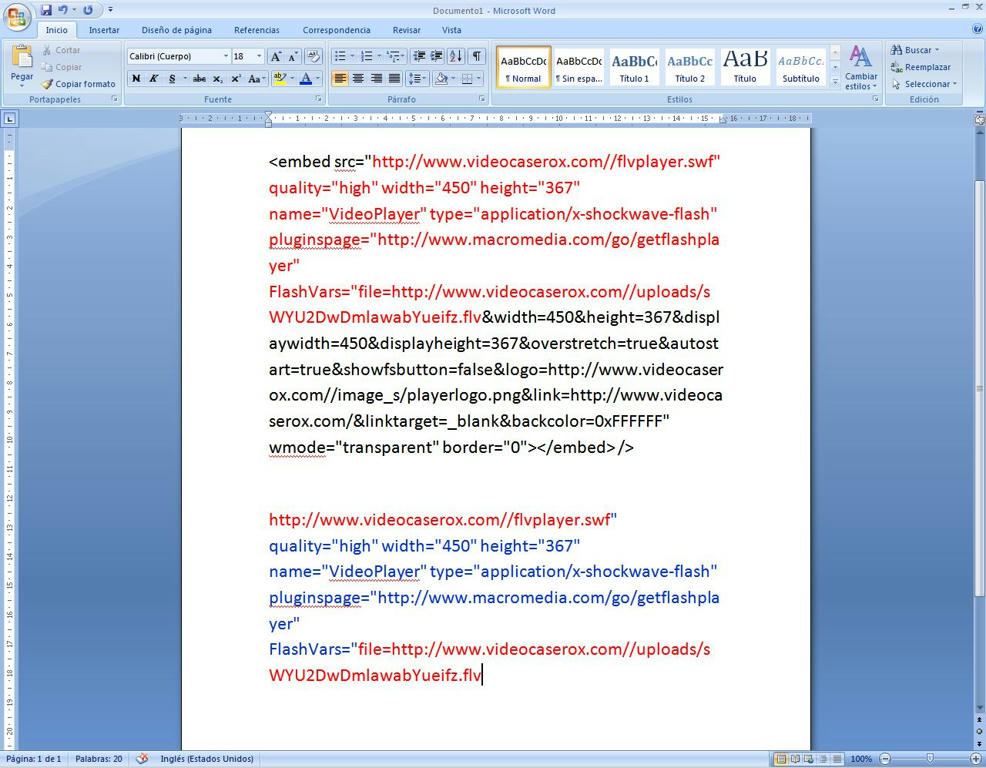
Notice that the selection covers quotes (a common mistake of not selecting them) already selected, we delete what is marked in blue and replace it with a question mark ()?In blue, you'll be left with something like that
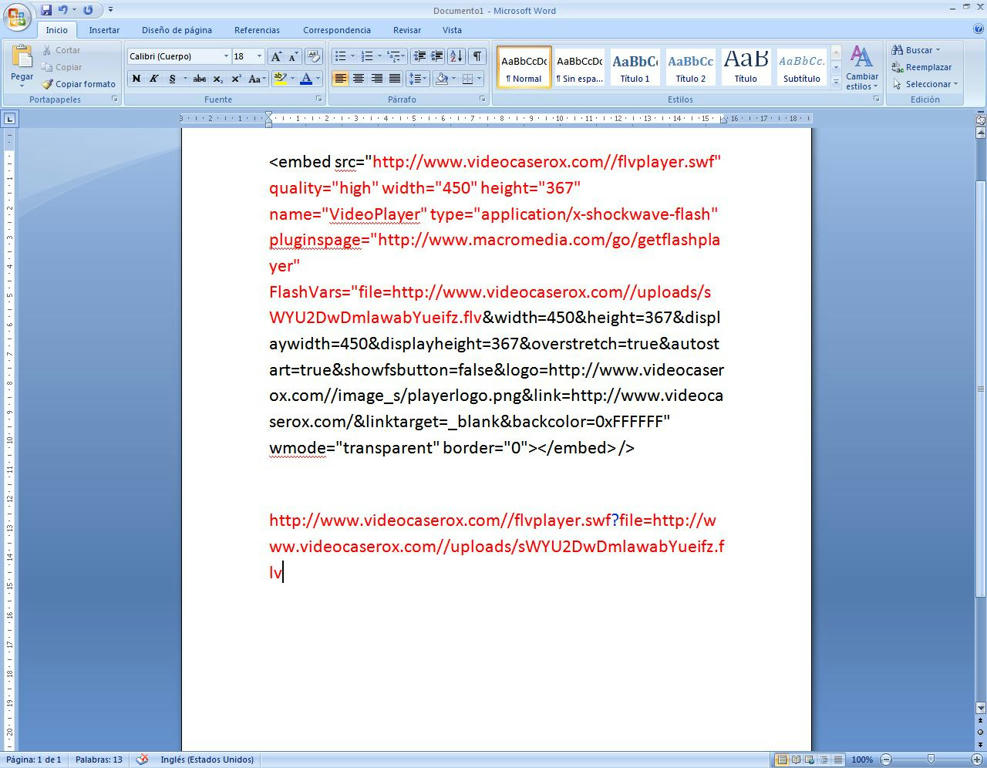
We already have the code that we're going to copy and paste into our post on Poronga, now let's copy it.

here's our post, now we're going to select where it saysInsert SWF fileand we stuck our code like that
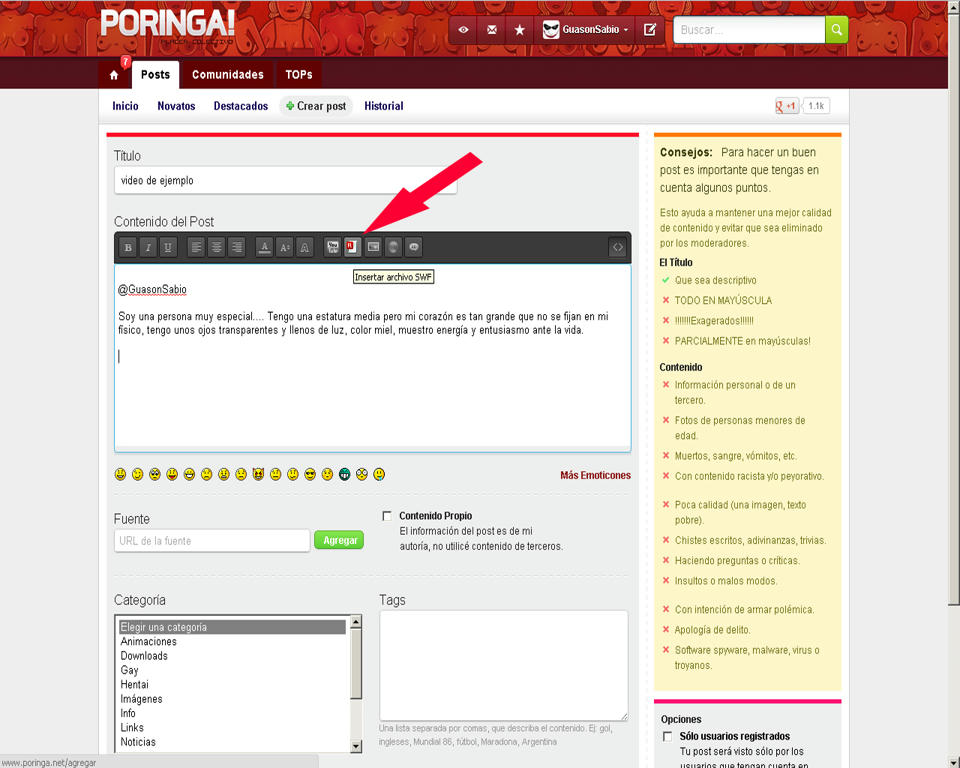
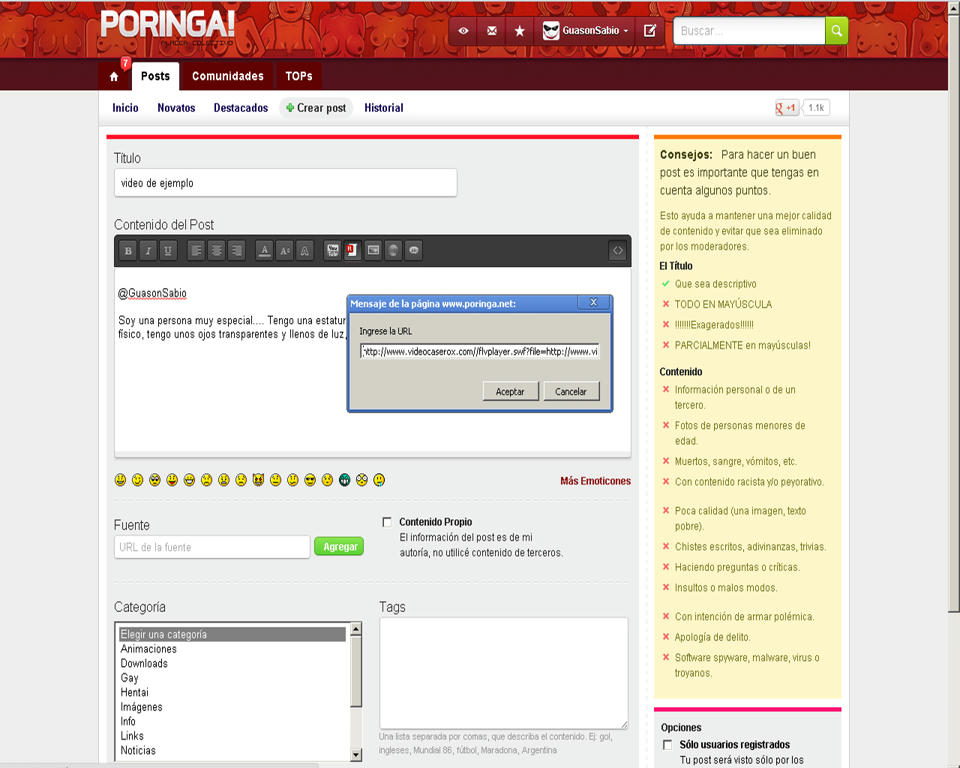
Ready, here we've uploaded our video with the corresponding link, it should be like this for you.
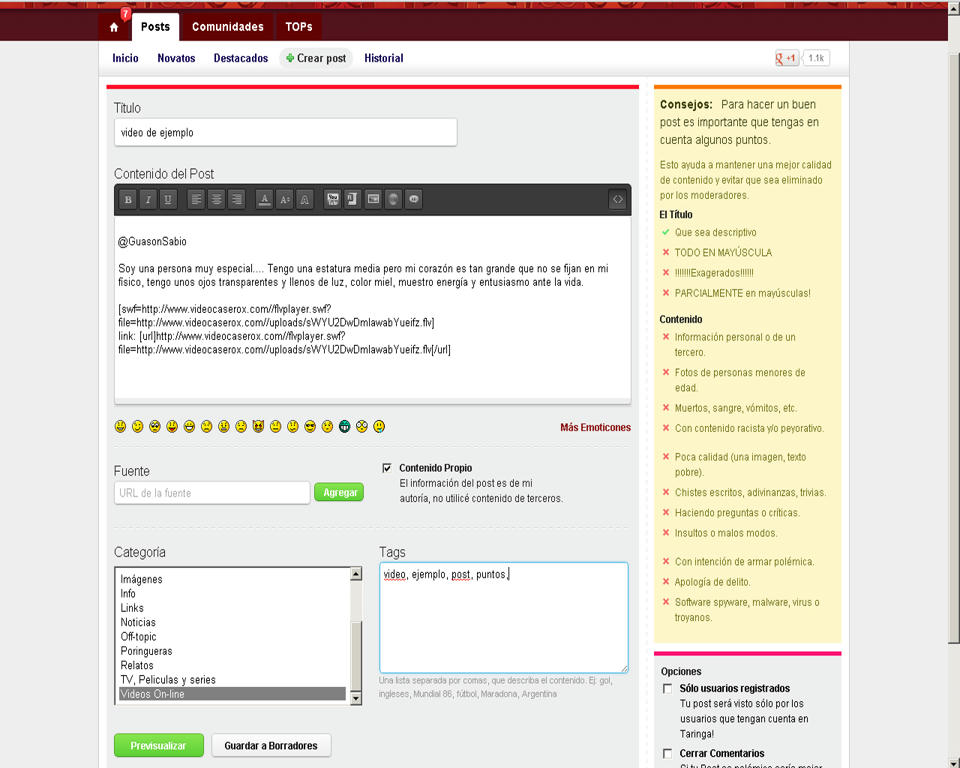
Let's give 'preview' and done, our video is inhttp://www.poringa.net/
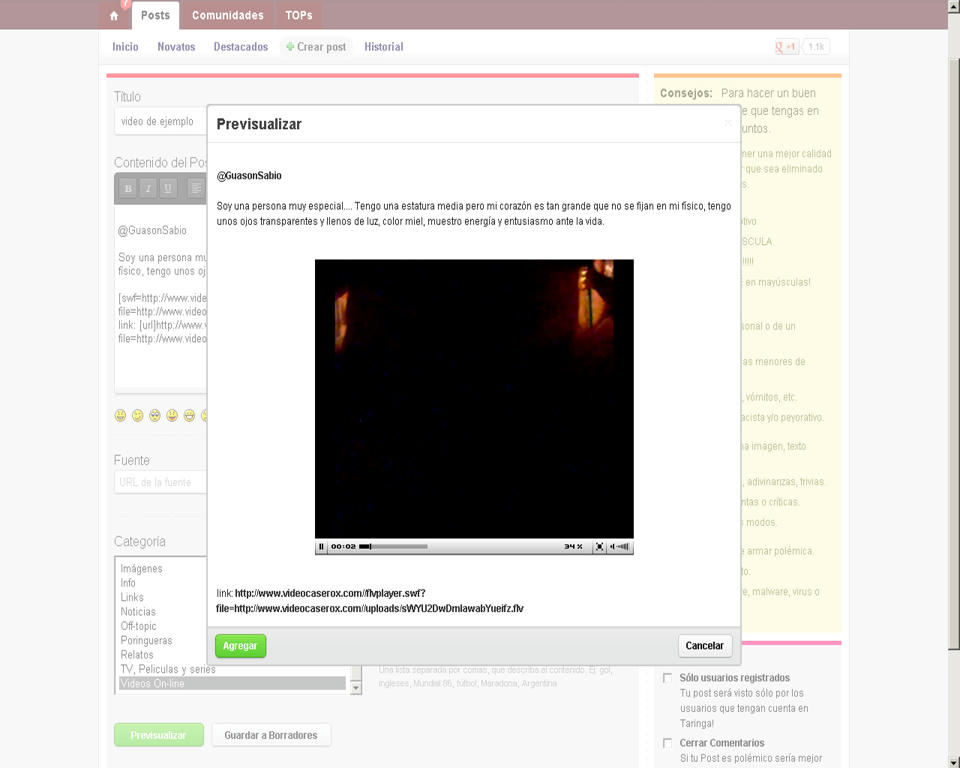
I hope it serves you very well, thank you, visit my posts and comment...



23 comentários - Upload videos to Poringa step by step from Barrio 57
Se agradece !!!
Gracias por compartir.
Besos y Lamiditas !!!
Yo comenté tu post, vos comentaste el mío?
Compartamos, comentemos, apoyemos, hagamos cada vez mejor esta maravillosa Comunidad !!!
Gracias por compartir.
te dejo el unico punto que me queda + favoritos + compartido!